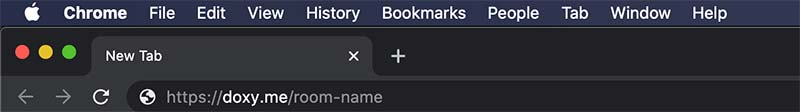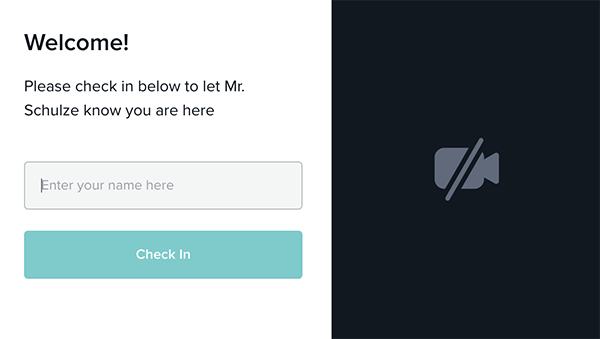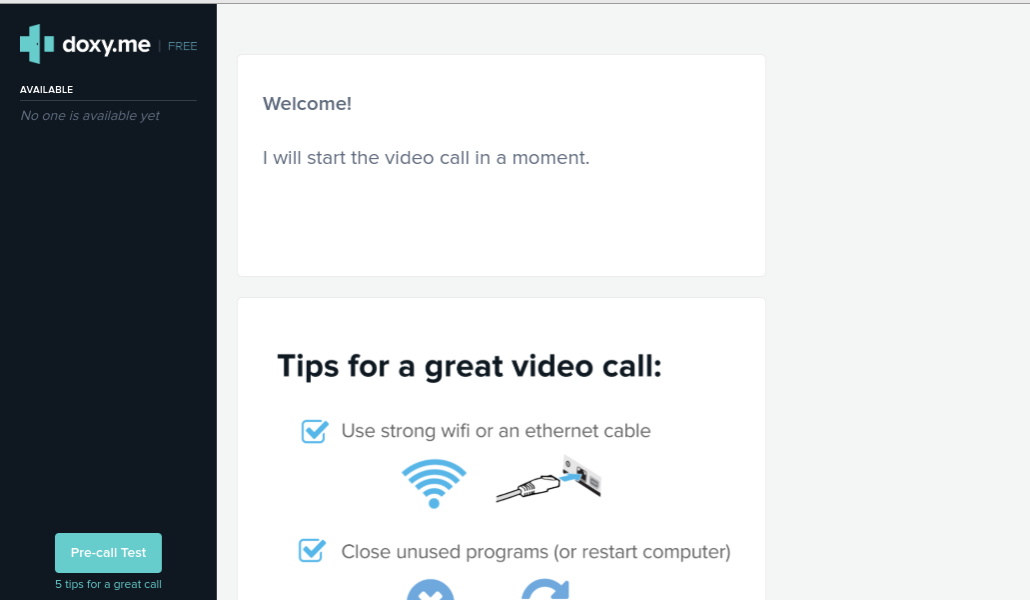111-29 Queens Blvd, Forest Hills, NY 11375
- Home
- About Medex
- Our Doctors
- Medical Specialties
- Annual Physical Exam
- Allergy, Asthma & Immunology
- Cardiology
- Dermatology
- Ear, Nose & Throat
- Endocrinology
- Family Practice
- Internal Medicine
- Neurology
- PM&R Physical Medicine and Rehabilitation
- Primary Care
- Psychiatry
- Psychology
- Gynecology
- Nephrology
- Optometry
- Orthopedic
- Physical Therapy
- Urology
- STD Testing
- Gastroenterology
- Urgent Care
- Vascular Surgery
- Vasectomy
- Wound Care
- Conditions
- Abdominal Pain Treatment
- Abnormal Pap Smear
- Achilles Tendon Surgery
- Ambulatory Phlebectomy
- Anxiety Treatment
- Arterial Doppler Ultrasound
- Arthritis in the Hands
- Arthroscopic Knee Surgery
- Astigmatism Test and Treatment
- Athlete’s Foot
- Back Pain
- Basal Cell Carcinoma
- Bipolar Disorder Treatment
- Bladder Ultrasound
- Bone Density Test
- Bone Disease
- Carotid Doppler
- Cataract Surgery
- Cochlear Implant
- Depression
- Diabetes Treatment
- Ear Infections Treatment
- Endometriosis
- Erectile Dysfunction
- GERD and Heartburn
- Heart Disease-Cardiovascular Disease
- Herniated Discs Treatment
- High Blood Pressure Treatment
- Ingrown Toenails
- Knee Pain Treatment
- LASIK Eye Surgery
- Lupus
- Macular Degeneration
- Nerve Conduction Testing
- Norovirus Symptoms and Treatment
- Obesity
- Orthotics
- Painful Urination
- Polycystic Ovary Syndrome (PCOS)
- Prevention of Heart Disease and Stroke
- Scars
- Spider Veins
- Spinal Decompression
- Stress Echocardiogram
- Stretch Mark Removal
- Varicose Veins
- Venous Doppler
- Vertigo, Dizziness & Balance
- Patient Info
- Contact Us
- Workers’ Comp Doctors
- No Fault Doctors
- Book Your No-Fault Doctor Appointment
- No-Fault Medical Services
- Whiplash Injuries: Common Bothersome Signs and Symptoms
- What to Do If You’re in an Auto Accident in New York State?
- Who Pays for Care in No-Fault Injury Cases?
- No-Fault Care Clinic. No-Fault Doctor Queens.
- Meet The No-Fault Practice Doctors. No-Fault Doctor Queens.